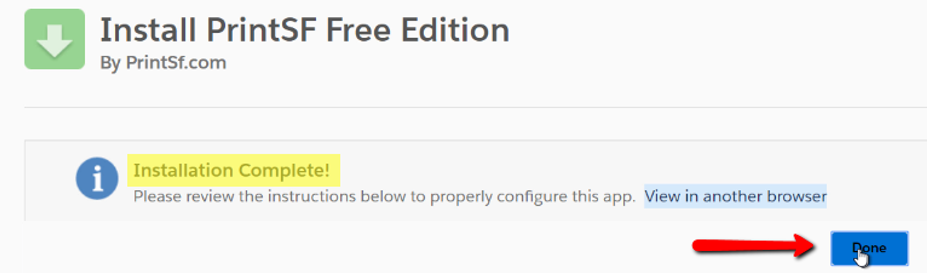To install PrintSF Free Edition, visit our AppExchange listing and click the GET IT NOW button.
•Select to INSTALL IN PRODUCTION (also select this to install to a Developer org) or INSTALL IN SANDBOX
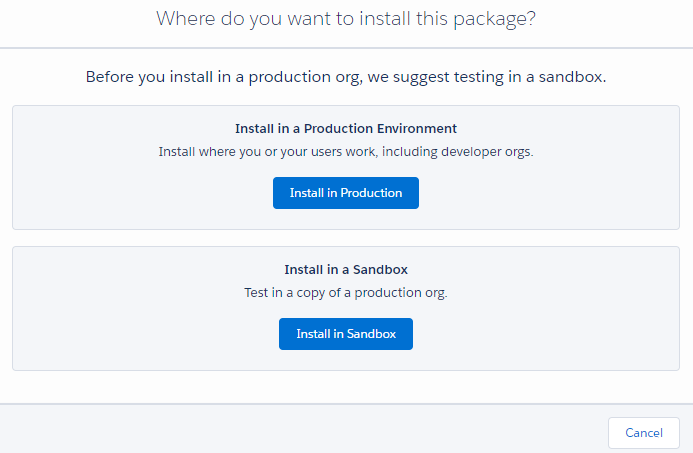
•Agree to the terms and conditions - and optionally to allow PrintSF to contact you by email, phone or SMS - and click CONFIRM & INSTALL
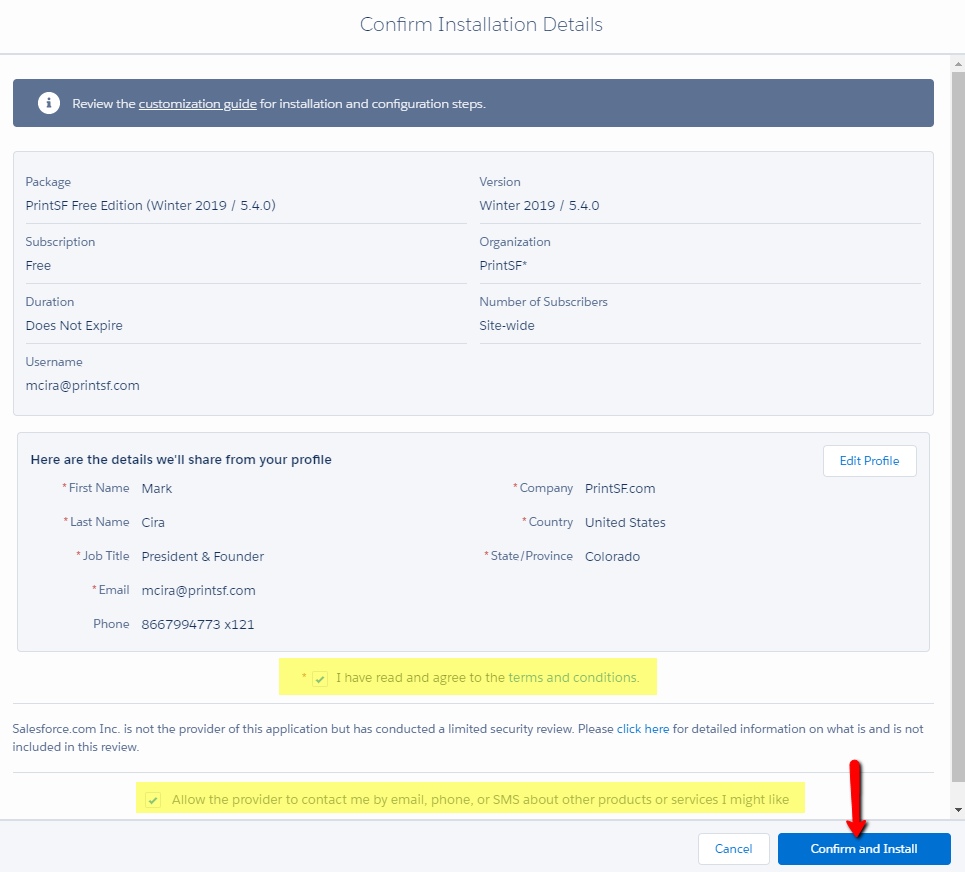
•If requested, log in to your desired instance of Salesforce.
•Select to INSTALL FOR ADMINS ONLY, or at your option you may install for all users, or for specific profiles.
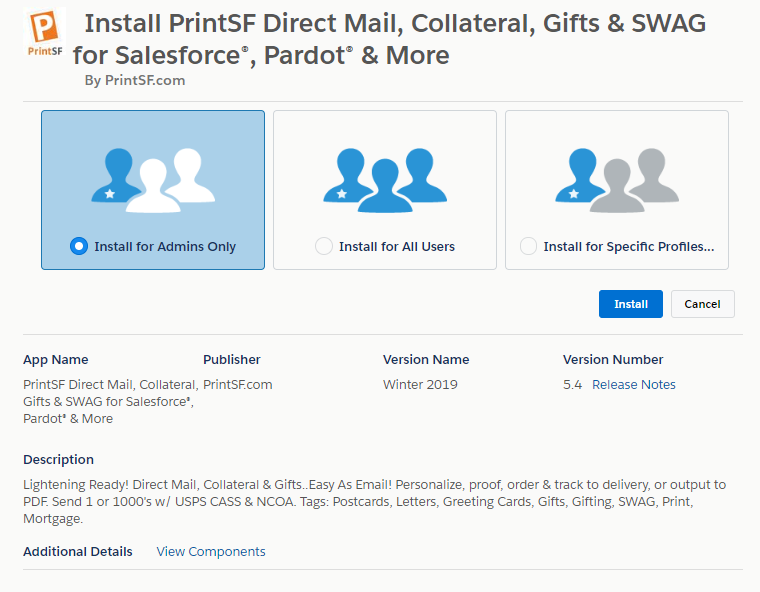
•Then click the INSTALL button.
•Installation is a quick process, and you will arrive at the Installation Complete page (see below).
•Click DONE, and continue on to the next section of this guide to configure PrintSF Free Edition for access and use.