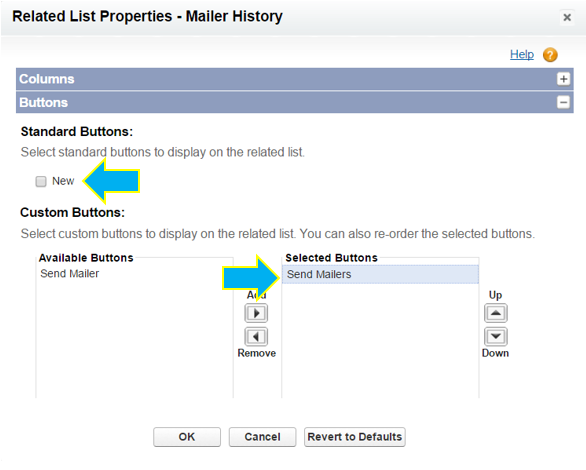Modify Campaign Page Layout(s)
Add Mailer History Related List to Campaign Page Layout(s)
For each Campaign Page Layout your Users utilize, and which should display Mailer History as a related list, edit that Page Layout and add the Mailer History Related List as shown below:
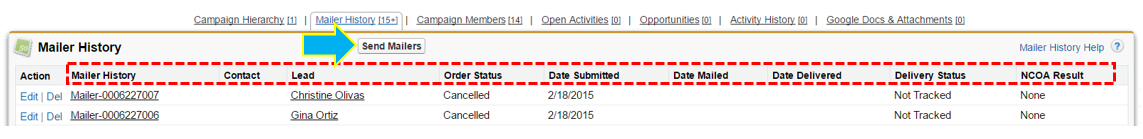
•Recommended Columns - We recommend you include and sequence the fields as shown in the image above including Mailer History, Contact, Lead, Order Status, Date Submitted, Date Mailed, Date Delivered, & Delivery Status.
•Sort By - Set the Sort by to be "Mailer History" and Descending.
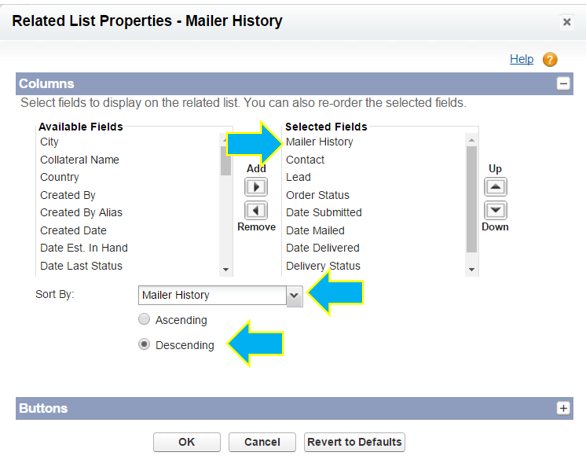
•Buttons - In terms of Buttons on the Related List, edit the Button settings to UNCHECK the NEW button, and then add the "Send Mailers" (plural) custom button, as shown below.