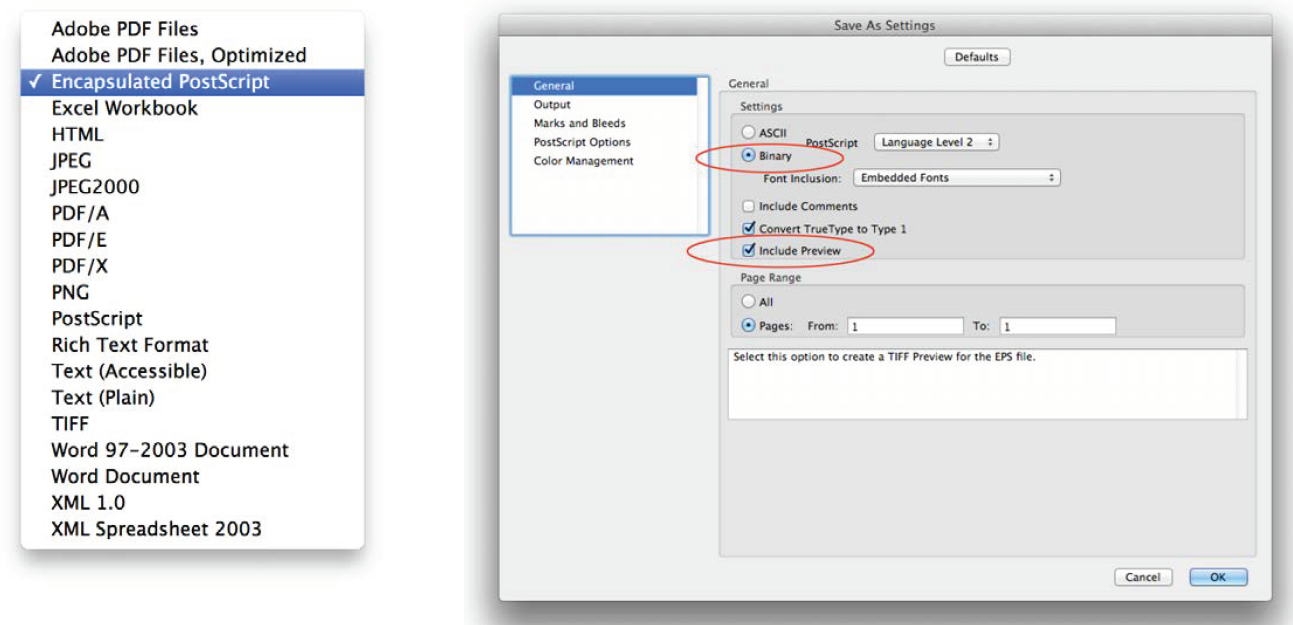Some PrintSF Templates may rely on images you upload, either to (1) clone out a Parent Template to a new child then version it with your new background artwork/images, or (2) when ordering via one of our "Upload Your Own" templates where you upload your art for the front and/or back of the piece on the fly for use on (just) that specific order.
In either case, we recommend as a best practice you upload EPS files rather than PDF files. This is because the process of exporting/converting to EPS resolves many of the "gotchas" that can live in PDF files which result in lower quality printing results. As just one example, converting to EPS both flattens images and removes transparencies, both of which can negatively impact print quality. Print quality problems can also be caused by uploading JPG files, for example, which can result in text looking pixelated. JPG is fine for small images like logos or photos, but not for an image that serves as the main background or cover art for your printed piece.
For these reason and others, the best practice is to create your designs in InDesign, and then export to PDF and open in Acrobat, and then from Acrobat export the PDF to an EPS files. The steps to do so are outlined below.
1) From InDesign, check that all links and fonts are present.
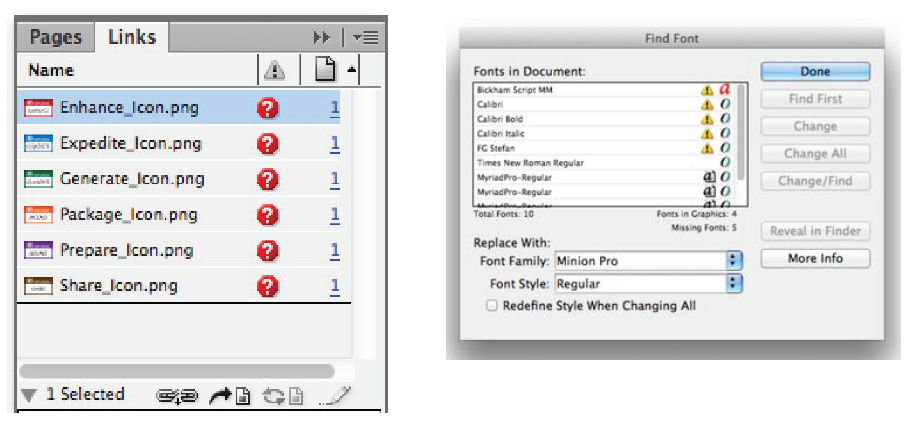
2) Next, export the PDF files from InDesign as follows:
a.Use the "PDF/X-1a:2001" preset by selecting File > Adobe PDF Presets > [PDF/X-1a:2001...
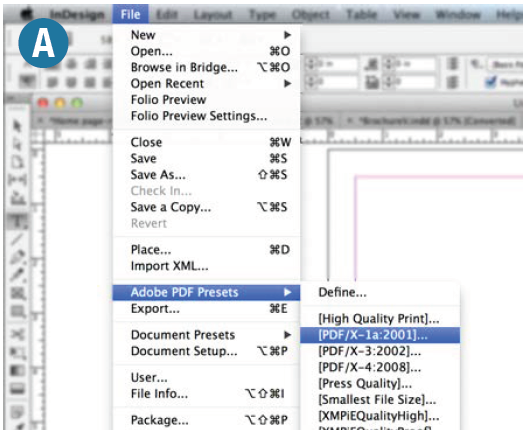
b.Under Marks and Bleeds, ensure that bleeds are set to .125" all around.
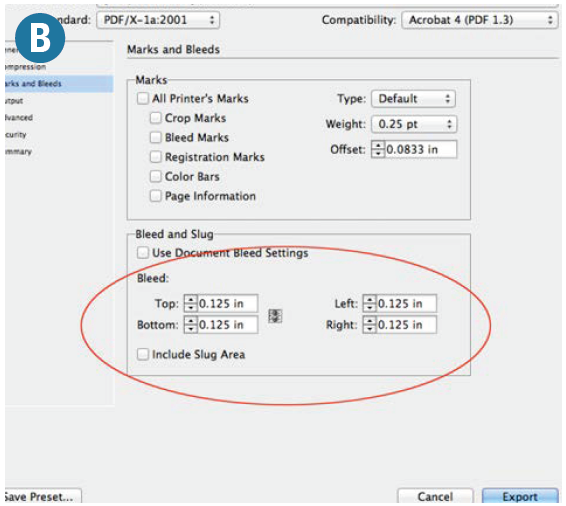
c.Ensure that the Transparency Flattener is [High Resolution]
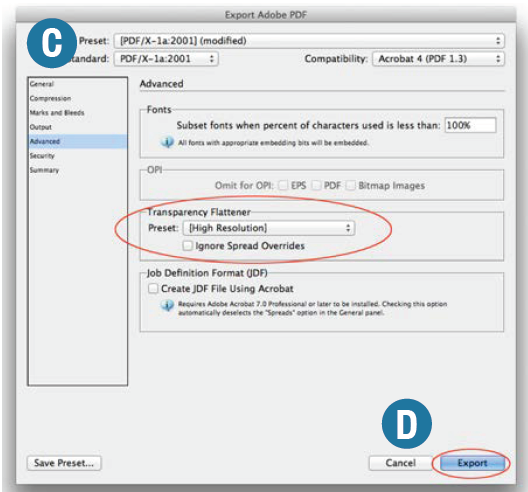
d.Click the EXPORT button (shown above) to export to PDF from InDesign.
3) Open the PDF in Acrobat.
4) In Acrobat, perform a SAVE AS and save as Encapsulated PostScript with the settings of (a) Binary and (b) Include Preview